As mentioned in our previous blog, to avoid the possibility of integrating two different systems, QuickBooks with Odoo, the next possibility is to migrate QuickBooks to Odoo.
Migration is one time process, wherein the data is migrated from QuickBooks to Odoo, along with the business solution handled in one Odoo ERP system. As Odoo is a complete solution with accounting system, it covers all the fundamentals of ERP system. So it makes sense to have one system rather than handling two different systems
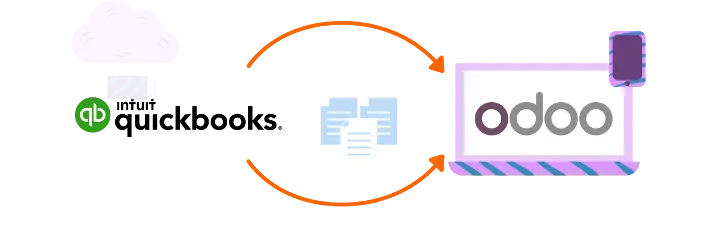
SR | QuickBooks | Odoo |
1 | QuickBooks is only an accounting management solution that helps manage accounts and finance operations. | On the other hand, Odoo is a comprehensive ERP, which not only provides accounting but also offers other solutions to cater all the business needs. |
2 | It has two versions available, one is the QuickBooks enterprise version and the other one is the QuickBooks online version (both are paid). | Odoo is also available in two editions, but one is completely free, Community edition and the other one is paid, Enterprise edition. |
3 | This system is a good fit for small and medium-sized companies. | Odoo is perfect for small, medium, as well as large enterprises. |
4 | QuickBooks key accounting features are keeping a track and managing transactions of vendors, customers, and employees. | Odoo accounting modules have advanced features such as invoice and expense management, reconciliation, bank synchronization, etc |
5 | Being a closed-source solution, you might not have the best support from QuickBooks. | Odoo is an open-source system and has a huge community to provide the best support services. |
6 | You can use QuickBooks Desktop and a cloud based accounting system. | Odoo can be used online, on desktops as well as it offers mobile app for accounting |
Synconics can help you to migrate from QuickBooks to Odoo with ease. Being professional experts in Odoo, we understand each and every aspect and steps to achieve in the transition process.
How Synconics migrates the QuickBooks to Odoo.
Data Assessment
We ask for your QuickBooks data in XML format, on reviewing the sheets/tables, we move to the next step of data mapping. This 1st step of data assessment draws the roadmap for the migration process.
Customization for Your Business
Based on your business requirements and the data provided in the xml sheets, we analyze the possibility of customization in Odoo and approximate time estimation is evaluated.
Secure Data Transfer
On your approval, the process of data migration begins, wherein the custom fields are hard coded in Odoo. Based on the mapped fields and the custom fields, the data-sheet is imported into Odoo. For secured seamless data import into Odoo from Quickbooks, the migration process is carried into the Odoo staging server. So if there is any rectification concerning data or custom fields, it is fixed before moving to the production server. This assures secured data transfer from Quickbooks to Odoo.
Review
Before moving the data to the production server, the migrated data, and the custom fields are not only thoroughly checked by our functional experts. We provide a test instance for our clients to thoroughly check the data and the functionality flow. After a thorough review from both ends and after the client's confirmation the migrated data is moved to the production server.
Continued Support
Synconics provides continued paid support, which consists of dedicated support and normal support. Depending on the support category needed the choice is made between the dedicated or normal support by our clients. The better choice selected by our clients is the dedicated support which gives them the flexibility to have an IT programmer on their demand. Plus it provides options to get the customization done with the expansion of their business requirements.