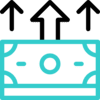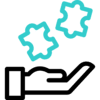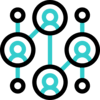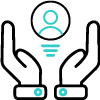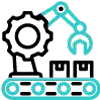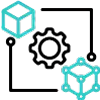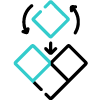Inventory Management
|
|
Odoo |
NetSuite
|
General Scope |
|
|
|
Multi-Warehouse |
✔ |
✔ |
|
Storage Locations |
✔ |
✔
|
|
Bin Replenishment |
✔ |
✔ |
|
Mobile Device Support |
✔ |
✔
|
|
Multi-Company |
✔
|
✔
|
|
Multi-Currency |
✔
|
✔
|
|
Multi-Language |
✔ |
✔
|
|
Automatic ASN (Advanced Shipping Notice) |
✔
|
✔
|
|
Package Management / Cartoning |
✔
|
✔ |
|
Freight Carrier Integration |
✔ |
✔
|
|
Manage Consignee Stocks |
✔ |
✔
|
|
EDI (Electronic Data Interchange) |
✘
|
✔
|
Products |
|
|
|
Non-Stocked Inventory |
✔ |
✔
|
|
Multiple Variants |
✔ |
✔
|
|
Multiple Units of Measure |
✔ |
✔
|
|
Inter-Classe UoM Conversion |
✔ |
✔
|
|
Variant Matrix |
✔ |
✔
|
Traceability |
|
|
|
Lots / Serial Numbers |
✔ |
✔
|
|
Up / Down Traceability |
✔ |
✔
|
|
360° Traceability |
✔
|
✔
|
|
Expiration Dates |
✔ |
✔ |
|
Cycle Counting |
✔ |
✔ |
Valuation by Lots/serial Numbers | ✔ | ✘ |
Reporting |
|
|
|
Inventory Forecasts |
✔ |
✔ |
|
Inventory Valuations |
✔ |
✔ |
|
ABC Analysis |
✔ |
✔
|
Barcode Support |
|
|
|
QR Code Support |
✔ |
✘
|
GS1 Support | ✔ | ? |
|
RFID Support |
✘
|
✘
|
|
Lots / Serial Numbers Support |
✔ |
✔
|
|
Receptions |
✔ |
✔
|
|
Picking |
✔ |
✔ |
|
Internal Moves |
✔ |
✔ |
|
Delivery Orders |
✔ |
✔ |
|
Inventory Adjustments |
✔ |
✔ |
Routing |
|
|
|
FIFO / LIFO |
✔ |
✔ |
|
Customizable Routes |
✔ |
✘
|
|
Putaway Strategies |
✔ |
✔
|
|
Wave Picking |
✔ |
✘
|
|
Batch Picking |
✔ |
✔ |
|
Zone Picking |
✔ |
✔
|
|
Cluster Picking |
✔ |
✘
|
|
Cross-Docking |
✔ |
✘
|
Fleet Management | ✔ | ✘ |
|
Putaway Locations |
✔ |
✔
|
Supply Chain
|
|
Odoo |
NetSuite
|
Features |
|
|
|
Vendor Data Management |
✔ |
✔ |
|
Vendor Pricelist Management |
✔ |
✘
|
|
Inbound Quality Control |
✔ |
✘
|
|
Dropshipping |
✔ |
✔ |
Purchase |
|
|
|
Purchase Requests |
✔ |
✔
|
|
Purchase Orders |
✔ |
✔ |
|
Purchase Approval Workflow |
✔ |
✔ |
|
Request for Quotations |
✔ |
✔
|
Easy Portal View for Vendors | ✔ | ✘ |
|
Contracts / Purchase Agreements |
✔ |
✘
|
Automated Procurements |
|
|
|
Minimum Stock Rules |
✔ |
✔
|
|
Make-to-Order |
✔ |
✔ |
|
Master Production Schedule |
✔ |
✔
|
Manufacturing
|
|
Odoo |
NetSuite
|
Master Data |
|
|
|
Multi-Level BoM |
✔
|
✔
|
|
By-Products / Co-Products |
✔
|
✘
|
|
Routings |
✔
|
✔
|
|
Subassemblies |
✔
|
✔
|
|
One BoM for Multiples Product Variants |
✔
|
✘
|
|
BoM Versioning |
✔
|
✔
|
|
Multiple BoM / Routing |
✔
|
✔
|
Planning |
|
|
|
Demand Forecasting |
✔
|
✔
|
|
MRP Scheduler |
✔
|
✔
|
|
Gantt Chart Scheduling |
✔ |
✔ |
|
Kanban Planning |
✔ |
✘
|
|
Production Calendar |
✔ |
✔
|
|
Infinite Capacity Scheduling |
✔ |
✔ |
|
Finite Capacity Scheduling |
✔ |
✔
|
|
Multiple Scheduling Plans |
✘
|
✔ |
|
Delivery Date Calculation |
✔ |
✘
|
|
Production Order Splitting / Merging |
✔ |
✘
|
Operations |
|
|
|
Manufacturing / Production Orders |
✔ |
✔ |
|
Job Tracking |
✔ |
✔ |
|
Work Orders / Operations |
✔ |
✔
|
|
Automated Time Tracking |
✔ |
✔
|
|
Disassembly Orders |
✔ |
✔ |
|
Subcontracting |
✔ |
✔ |
|
Rework / Repair |
✔ |
✔
|
|
Scrap |
✔ |
✔ |
|
Disposal Strategies |
✔ |
✔
|
|
Kits |
✔ |
✔ |
Costing |
|
|
|
Perpetual Inventory Valuation |
✔ |
✔ |
|
Periodic Inventory Valuation |
✔ |
✔ |
|
Standard Price |
✔ |
✔ |
|
FIFO / LIFO |
✔ |
✔ |
|
Landed Costs |
✔ |
✔
|
|
Actual Production Labor |
✔ |
✔
|
|
Production Order Costing |
✔ |
✔ |
Shop Floor Control |
|
|
|
Shop Floor Terminals |
✔ |
✔
|
|
Production Activities |
✔ |
✔ |
|
Time Tracking |
✔ |
✔
|
|
Messages on Work Orders |
✔ |
✘
|
|
Barcode Support |
✔ |
✘
|
|
Equipment / Maching Management |
✔ |
✘
|
|
Work Instructions on Work Orders |
✔ |
✔
|
|
Maintenance Requests from Shop Floor Terminal |
✔ |
✘
|
Human Resources |
|
|
|
Schedule Management |
✔ |
✔
|
|
Touchscreen Attendance |
✔ |
✘
|
|
Timesheets |
✔ |
✔
|
|
Breaks |
✔ |
✔
|
|
Overtime |
✔ |
✔
|
|
Vacation / Injury |
✔ |
✔
|
Reporting and Forecasting |
|
|
|
Overall Equipment Efficiency |
✔ |
✘
|
|
Work Time |
✔ |
✔ |
|
Demand Forecast |
✔ |
✔ |
|
Maintenances KPIs |
✔ |
✘
|
|
Production Costs Analysis |
✔ |
✔ |
|
Analytic Accounting |
✔ |
✔ |
|
CSV Export |
✔ |
✔
|
|
Dynamic Pivot Tables |
✔ |
✔
|
|
Dashboards |
✔ |
✔ |
|
Save Custom Reports |
✔ |
✔ |
Maintenance
|
|
Odoo |
NetSuite
|
Scheduling and Request Handling |
|
|
|
Schedule Preventive Maintenance |
✔ |
✘
|
|
Maintenance Kanban |
✔ |
✘
|
|
Maintenance Calendar |
✔ |
✘
|
|
Shop Floor Integration |
✔ |
✔
|
|
Multiple Teams / Sites |
✔ |
✘
|
|
Asset Management |
✔ |
✘
|
|
Subcontract Repair |
✔ |
✘
|
|
Job Tracking |
✔ |
✘
|
Parts Management |
|
|
|
Inventory Management |
✔ |
✔ |
|
Purchasing Integration |
✔ |
✔ |
|
Rotating Asset Location |
✔ |
✘
|
|
Equipment Serial Numbers |
✔ |
✘
|
|
Equipment Maintenance History |
✔ |
✔
|
|
Dealer Portal |
✔ |
✘
|
QMS
|
|
Odoo |
NetSuite
|
Quality Control |
|
|
|
At Reception |
✔ |
✔
|
|
In-Process |
✔ |
✔
|
|
Before Delivery |
✔ |
✔ |
|
Inventory Quarantine |
✔ |
✔
|
Quality Checks |
|
|
|
Quality Control Plan |
✔ |
✔
|
|
Pass/Fail Checks |
✔ |
✔
|
|
Measurement Checks |
✔ |
✔
|
|
Quality Alerts / Nonconformance Documents |
✔ |
✔
|
|
Print Nonconformance Documents |
✔ |
✘
|
|
Corrective Actions |
✔ |
✘
|
Preventive Actions | ✔ | ✘ |
ISO9001 Tools |
|
|
|
Documentation Management |
✔ |
✔
|
|
Customer Satisfaction Surveys |
✔ |
✔
|
|
Customers Complaints Management |
✔ |
✘
|
|
Traceability of Operations |
✔ |
✔
|
|
Resources Management |
✔ |
✘
|
Reports |
|
|
|
Nonconformance Costs |
✘
|
✘
|
PLM
|
|
Odoo |
NetSuite
|
Features |
|
|
|
Engineering Change Orders (ECOs) |
✔
|
✔
|
|
BoM Versioning Management |
✔
|
✔
|
|
Routing Version Management |
✔
|
✔
|
|
MRP Integration |
✔
|
✔
|
|
Centralized BoM Management |
✔
|
✔
|
ECO Management |
|
|
|
Approval Workflows |
✔
|
✘
|
|
BoM Version Difference Viewer |
✔
|
✘
|
|
Bulk BoM Updates |
✔
|
✔
|
|
Notification Mechanism |
✔
|
✘
|
|
Project Collaboration tools (eMail Gateway) |
✔
|
✔
|
|
ECO Costing |
✘
|
✘
|
Third-Party CAD Integrations |
|
|
|
AutoCAD |
✘
|
✘
|
|
SolidWorks |
✘
|
✘
|
|
Autodesk |
✘
|
✘
|
Usability, Pricing & Conditions
|
|
Odoo |
NetSuite
|
User Interface |
|
|
|
Full Web Interface |
✔
|
✔
|
|
Mobile App |
✔
|
✔
|
|
App Store / Add-ons |
✔
|
✔
|
Subjective Ratings |
|
|
|
Navigation and Search |
5/5
|
3/5
|
|
Data Entry |
5/5
|
4/5
|
|
Mobile App |
4
/5
|
3/5
|
|
Reports Flexibility |
4.5/5 |
3/5 |
Pricing & Conditions |
|
|
|
Monthly Pricing |
Free
|
999 $ +
99
$
/user
|
|
Number of Users |
Unlimited
|
Unlimited
|
|
Contract Duration |
Monthly & Yearly |
Monthly
|
|
Free Trial |
✔
|
✘
|
|
Open-source |
✔ |
✘
|
|
Hosting |
Cloud & On-premise |
Cloud |
User Satisfaction |
|
|
|
Rating on g2Crowd |
4.3/5 |
4/5 |
|
Rating on GetApp |
4.2/5 |
4.1/5 |
|
Rating on Capterra |
4.1/5 |
4.1/5 |
|
Brand Exposure |
3.0/5 |
4/5 |
User Interface
When evaluating enterprise resource planning (ERP) software for a migration from Oracle NetSuite to Odoo, the user interface (UI) is a critical yet often underappreciated factor. The UI directly influences user productivity, the ease of adoption during the transition, and the potential for minimizing costly errors. A well-designed UI tailored to user workflows can streamline processes and reduce the learning curve, which is especially vital during a migration where employees must adapt to a new system. For businesses seeking to optimize operations, assessing the UI of Odoo compared to NetSuite ensures the selected solution aligns with user needs and enhances overall efficiency.
The UI plays a pivotal role in addressing human factors and enabling the ERP to fulfill its intended purpose. A successful migration to Odoo requires a UI that supports user goals, particularly in complex environments like manufacturing. On the shop floor, workers often face challenging conditions, such as noisy surroundings, time-sensitive tasks, or the use of personal protective equipment (PPE), that make traditional keyboard and mouse interfaces impractical. Odoo’s UI must be evaluated for its adaptability to these conditions, offering features like touch-friendly designs, simplified navigation, or mobile compatibility to meet the unique demands of production lines and ensure seamless integration into manufacturing workflows.
To facilitate a comparative analysis of Oracle NetSuite and Odoo, we have included screenshots of analogous menus from both platforms. While static images have limitations in assessing dynamic usability, they provide valuable insights into the visual design, layout, and accessibility of each system’s interface. These visuals enable a preliminary evaluation of how intuitive and user-friendly Odoo’s UI is compared to NetSuite’s, particularly for manufacturing use cases. By examining these interface elements, businesses can better understand the user experience and make informed decisions to support a successful migration.
Different solutions, Different needs
Selecting the right enterprise resource planning (ERP) software requires evaluating criteria tailored to your business’s unique needs.
Business Scope assesses a software’s ability to address your operational requirements through comprehensive features, customization options, and seamless integration with other tools.
User-Friendliness evaluates how intuitive and accessible a software is for your team, minimizing training needs and complex processes. It also considers the ease of setup, including time, effort, and resources required for initial configuration within your organization.
Odoo is a versatile ERP solution that extends beyond material requirements planning (MRP) functions. Designed to streamline operations, it eliminates the need for fragmented, non-integrated applications. Odoo excels as a highly customizable, all-in-one platform with a wide range of modules. Its open-source framework fosters a vibrant community, contributing to a rich library of applications. With integrations for modules like Inventory, Purchase, Quality Control, Product Lifecycle Management, and Maintenance, Odoo provides a comprehensive 360° solution, enabling users to manage all MRP operations directly from the shop floor.
In contrast, NetSuite offers a more basic MRP solution. It lacks advanced features found in Odoo and SAP, such as Quality, Maintenance, or Scheduling. Relying heavily on non-native integrations, NetSuite can be less accessible for small and medium-sized businesses due to its complexity and cost.
NetSuite, however, is often less user-friendly and more challenging to configure. Its interfaces may require significant time for users to master, and the multitude of screens for each process or action can hinder efficiency in fast-paced manufacturing environments.
Therefore, aligning your business’s specific needs and scale with the right solution is critical. Ease of use, setup, and functionality vary significantly between Odoo and NetSuite, impacting their suitability for your operations.
Conclusion
Ultimately, the best choice depends on your organization’s unique needs, operational scale, and your preference for customization, usability, and deployment simplicity.
If you're primarily focused on manufacturing, Odoo is a strong candidate. With its powerful MRP capabilities, it’s well-equipped to handle complex production processes and offers streamlined solutions for every stage of manufacturing.
For broader business needs, Odoo stands out as a comprehensive solution. Its modular architecture, advanced features, and high degree of customization make it ideal for businesses looking beyond just manufacturing. Combined with its user-friendly interface and quick setup, Odoo is a perfect fit for both growing SMEs and larger enterprises.