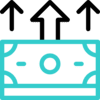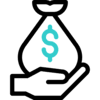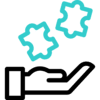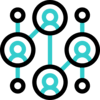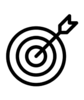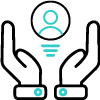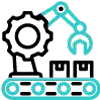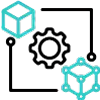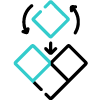General Accounting
|
|
Odoo |
Sage
|
General Scope |
|
|
|
Multi-currency |
✔ |
✔ |
|
Consolidation |
✔ |
✘
|
|
Multi-User |
✔ |
✔ |
|
Multiple Journals |
✔ |
✔ |
|
Number of Languages |
85 |
10
|
|
Supported Countries |
80+ |
15 |
Access Rights |
|
|
|
Access Rights per Screen |
✔ |
✔ |
|
Access Rights per Field |
✔ |
✔ |
|
Customizable Validation Steps |
✔ |
✘
|
Third-Party Integration |
|
|
|
Availability of an API |
✔ |
✔ |
|
Spreadsheet Integration |
✔ |
✔ |
|
Import: Excel or CSV |
✔ |
✔ |
|
Export: Excel or CSV |
✔ |
✔ |
|
Customer Portal |
✔ |
✔ |
Accounts Receivable
|
|
Odoo |
Sage
|
Customer Invoice |
|
|
|
Proforma Invoices |
✔ |
✔ |
|
Multiple Taxes per Line |
✔ |
✔
|
|
Advanced Taxes (fixed, tax of taxes, etc.) |
✔ |
✔
|
|
Discounts |
✔ |
✔ |
|
Pricelists |
✔
|
✔
|
|
Multi-Step Payments Terms |
✔
|
✔
|
|
Cash Discounts |
✔ |
✘
|
|
Outstanding Payments Reconciliation |
✔ |
✔ |
|
Emails Discussion as Attachment |
✔ |
✘
|
|
Configurable Email Templates |
✔ |
✔ |
Send Invoices |
|
|
|
Generate a PDF Invoice |
✔ |
✔ |
|
Batch Send Invoices by Email |
✔ |
✔
|
|
Post Invoices by Standard Mail |
✔ |
✘
|
Online Payments |
|
|
|
Credit Cards |
✔ |
✔ |
|
PayPal |
✔ |
✔
|
|
SEPA Direct Debit |
✔ |
✔
|
Customer Statements |
|
|
|
Aged Receivable Balance |
✔ |
✔ |
|
Customer Statements |
✔ |
✔ |
|
Automated Follow-up Letters |
✔ |
✘
|
|
Automated Follow-up Actions |
✔ |
✘
|
|
Unpaid Fees and Penalties |
✔ |
✘
|
|
Third-Party Debits Recovery |
✘
|
✔
|
Recurring Revenues |
|
|
|
Automated Recurring Invoices |
✔ |
✔ |
|
Subscription Upsell / Renewal |
✔ |
✘
|
|
KPIs: Churn, MRR, Upsells, etc |
✔ |
✘
|
|
Alerts for Contract Renewal |
✔ |
✔
|
Miscellaneous |
|
|
|
Automated COGS Entries |
✔ |
✘
|
|
Automated Deferred Revenue |
✔ |
✘
|
Accounts Payable
|
|
Odoo |
Sage
|
Vendor Bills |
|
|
|
Billing Control (Purchase Orders / Receptions) |
✔
|
✘
|
|
Multiple Taxes per Line |
✔
|
✘
|
|
Purchase Agreements |
✔
|
✘
|
|
Multi-Step Payment Terms |
✔
|
✔
|
|
Fleet Bills & Disallow Expenses |
✔
|
✔
|
|
Peppol / UBL Support |
✔
|
✔
|
Artificial Intelligence |
|
|
|
Bills OCR Recognition |
✔
|
✔
|
|
Learning Intelligence |
✔
|
✘
|
|
Payment Data from OCR |
✔
|
✘
|
|
Realtime OCR (<10 minutes) |
✔
|
✘
|
Vendor Payments |
|
|
|
Aged Payable Report |
✔
|
✔
|
|
Print Checks |
✔
|
✘
|
|
Automate Wire Transfer (SEPA) |
✔
|
✔
|
|
ACH Transfers |
✔
|
✘
|
Expenses |
|
|
|
Employee Expenses Report |
✔
|
✘
|
|
Expenses Validation Flow |
✔
|
✘
|
|
Mobile App for Expenses |
✔
|
✘
|
Miscellaneous |
|
|
|
Assets Management |
✔
|
✔
|
Bank & Cash |
|
|
|
Bank Interfaces |
✔
|
✔
|
|
Import Statements: QIF |
✔
|
✔
|
|
Import Statements: OFX |
✔
|
✔
|
|
Import Statements: CSV |
✔
|
✔
|
|
Import Statements: Coda |
✔
|
✘
|
|
Import Statements: Camt.053 |
✔
|
✘
|
|
Deposit Tickets |
✔
|
✔
|
Efficiency |
|
|
|
Reconcile while Matching |
✔
|
✔
|
|
Misc. Operations while Matching |
✔
|
✔
|
|
Automated Rules |
✔
|
✔
|
|
Bank Reconciliation Reports |
✔
|
✔
|
|
Automated Currencies Rate Update |
✔
|
✔ |
Extras
|
|
Odoo |
Sage
|
Analytic Accounting / Grouping |
|
|
|
Analytic / Cost Accounting |
✔ |
✔ |
|
Multi-Level Analytic Accounting |
✔ |
✘
|
|
Multiple Plans |
✔ |
✘
|
Budgets |
|
|
|
General Budgets |
✔ |
✔ |
|
Analytic Budgets |
✔ |
✘
|
Payroll |
|
|
|
Payroll |
✔ |
✔ |
Valuation |
|
|
|
Standard Price |
✔ |
✔ |
|
Average Price |
✔ |
✔ |
|
FIFO |
✔ |
✘
|
|
Perpetual Inventory Valuation |
✔ |
✘
|
Reporting
|
|
Odoo |
Sage
|
Legal Statements |
|
|
|
Profit & Loss |
✔ |
✔ |
|
Balance Sheet |
✔ |
✔
|
|
Cashflow Statement |
✔ |
✔
|
|
General Ledger |
✔ |
✔ |
|
Tax Reports |
✔ |
✔ |
|
Tax Audit Report |
✔ |
✘
|
Reports |
|
|
|
Pivot Table on Multiple Dimensions |
✔ |
✔ |
|
Customizable Reports |
✔ |
✘
|
|
Customizable Dashboards |
✔ |
✔ |
|
Annotate Reports |
✔ |
✘
|
|
Customizable KPI’s |
✔ |
✘
|
|
Predefined Executive Summary |
✔ |
✘
|
|
Perpetual Fiscal Year Closing |
✔ |
✘ |
Usability, Pricing & Conditions
|
|
Odoo |
Sage
|
UI |
|
|
|
Full Web Interface |
✔
|
✔
|
|
Mobile App |
✔
|
✔
|
|
Android App |
✔
|
✔
|
|
iPhone App |
✔
|
✔
|
Market Place |
|
|
|
App Store / Add-ons |
✔
|
✔
|
Other (integrated) solutions |
|
|
|
eCommerce |
✔
|
✘
|
|
Expenses |
✔
|
✘
|
|
Inventory |
✔
|
✔
|
|
Manufacturing |
✔
|
✔
|
|
Operations (project, timesheet, etc.) |
✔
|
✘
|
|
Human Resources |
✔
|
✔
|
|
Document Management |
✔
|
✘
|
|
Subscriptions |
✔
|
✘
|
|
Point of Sale |
✔
|
✘
|
|
Purchase |
✔
|
✔
|
|
Sales |
✔
|
✔
|
Subjective Ratings |
|
|
|
Navigation and Search |
5/5 |
3/5 |
|
Data Entry |
5/5 |
4/5 |
|
Reconciliation Tool |
5/5 |
4/5 |
|
Mobile App |
4/5 |
3/5 |
|
Reports Flexibility |
4/5 |
3/5 |
Pricing and Conditions |
|
|
|
Monthly Pricing |
Free |
10$ |
|
Number of Users |
Unlimited |
Unlimited |
|
Contract Duration |
Monthly & Yearly |
Monthly |
|
Free Trial |
✔ |
✔ |
User Satisfaction |
|
|
|
Rating on g2Crowd |
4.3/5 |
3.8/5 |
|
Rating on GetApp |
4.2/5 |
3.8/5 |
|
Rating on Capterra |
4.1/5 |
3.8/5 |
|
Brand Exposure |
3/5 |
3/5 |
Different solutions, Different needs
When selecting the ideal software for your business, evaluating key criteria tailored to your unique requirements is essential.
Business Scope assesses a software’s ability to fully address your business needs through its features, customization options, and integration with other tools.
User-Friendliness evaluates how intuitive and easy a software is for your team to use, requiring minimal training or complex processes. It also considers the ease of setup, factoring in the time, effort, and resources needed for initial configuration within your organization.
Odoo is a robust, all-in-one solution that goes beyond accounting, streamlining operations and eliminating the need for disconnected software. Highly customizable, Odoo offers a wide range of applications, supported by its open-source community, which contributes to a vast library of add-ons. Compared to competitors lacking key features, Odoo excels with its comprehensive bill management capabilities.
Sage
delivers advanced accounting features and a broad suite of business solutions, including payroll and people management. It offers strong inventory reporting for efficient tracking and informed decision-making. However, Sage may face limitations in customization and integration flexibility.
In terms of user-friendliness, Odoo stands out with its intuitive interfaces, making it accessible to users of varying technical expertise. Its straightforward setup ensures a smooth, hassle-free experience for businesses of all sizes.
Conversely, Sage is often seen as less user-friendly, with a steeper learning curve and a more complex setup process. Its interface can be challenging, particularly for non-accountants, requiring more time and effort to master.
Ultimately, the best choice depends on your business’s specific needs and scale. Ease of use, setup complexity, and feature alignment vary significantly, so careful consideration is key to finding the right fit.
Conclusion
The right software for your organization hinges on its specific needs, scale, and the balance between customization, user-friendliness, and setup complexity.
For businesses seeking a specialized accounting solution, both Odoo and Sage are strong contenders. Their advanced accounting features make them ideal for complex accounting environments, delivering efficient solutions tailored to diverse accounting needs.
For organizations with broader requirements, Odoo stands out as the most versatile choice. Its robust features support a wide range of business processes, and its high customizability, coupled with an extensive suite of integrated applications, makes it ideal for businesses with needs beyond accounting. Additionally, Odoo’s intuitive interface and straightforward setup make it particularly well-suited for small and medium-sized businesses.